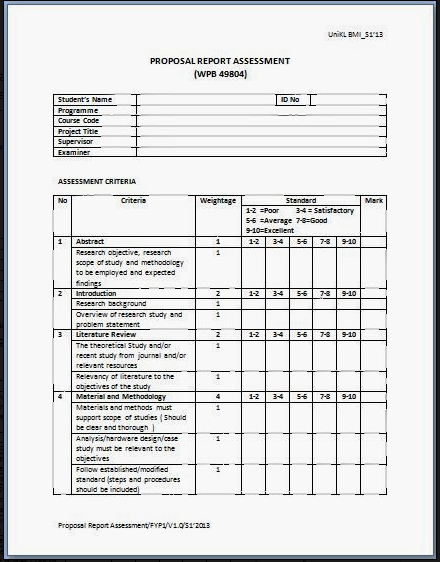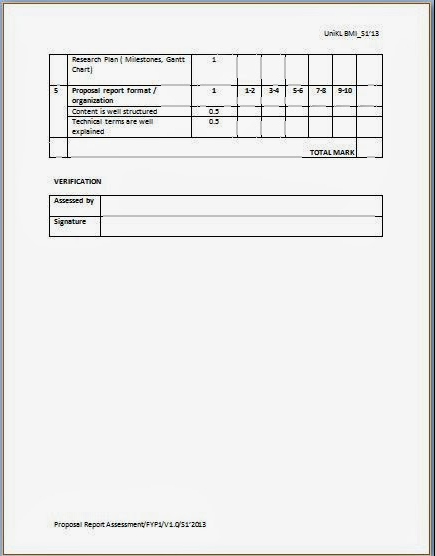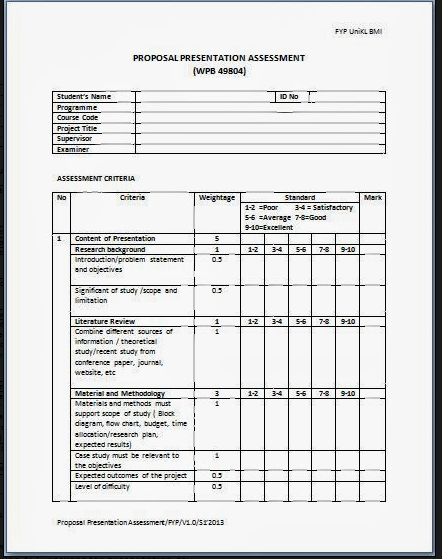WEEK 3
Date : 27/01/2014 (Monday)
Title of activity
Research and findings
Procedure
- Doing a research about controlling home appliances using PC and and android apps seeks information on how it works
- I have gathered some useful information from Internets that use the same technology and idea with my project. The information provided can be a guideline for me to begin the progress.
- I will list some of the existed company that use the PC and smartphone application for controlling home appliances.
List of Company
Crestron
Crestron is one of the leading brands for home automation. Though each installation usually comes with its own universal remote control. Crestron also provides apps for iOS and Android devices. These apps connect to the Crestron system using Wi-Fi and allow you to remotely control the home appliances or gizmos that are wired to the system. You don't even need to be at home to control your air conditioning or lighting; you could do it from any place that you can acess data connection.
HomeSeer
HomeSeer lets you monitor and control virtually every aspect of your home, including lighting, climate, appliances, audio/video equipment, security systems, shades & blinds, irrigation, energy managemnet and more. And you can monitor and control your home from anywhere in the world
Life Goods (LG)
"Using smart phones or PC, they can see how much longer their food has to cook, check temperatures and contents of the refrigerator remotely. Consumer can even remotely start their robotic vacuum cleaners to clean up or watch over the house while they are out."
Conclusion
From the information gathered, I believe I will achieve my objectives by making a project that is more to security procedure. Futhermore, PC and smartphone application will continue to combine with web enabled devices and equipment to help to manage home appliances from PC and smartphone. This will make lighting control, security, and energy monitoring safer, easier and more efficient.
Date : 30/01/2014 (Thursday)
Title of activity
Research and findings
Procedure
- Doing a research and list the requirement needed to meet the objectives
- After making some research on the internet and guidance from the supervisor, I managed to get an idea, technique, and method to imagine my project flow. The first requirement needed to run the project is to identify the components. The components are:
Conclusion
From this week activity, during session discussion between me and my supervisor Sir Shahrudin several components that we decide to be use in my project. Indirectly, I know all the functions of the components used in my project.